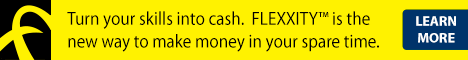This is the fourth post in a series of five free tips on SEO. It's about how you can get great incoming links to your search engine-optimized website. These help your website rank higher in the search results - so-called off-page SEO.
There are many ways to get relevant links to a website. We in the industry call it "off-page SEO".Some interconnection you can get naturally over time if people like your website and link to it without you doing anything active. However, since good and relevant links are so important for ranking high, I recommend trying one or more of the following ways to build relevant links.
Remember that a perfect incoming link has:
• The correct search phrase in the anchor text.
• Comes from high page rank website.
• Comes from subject-related website.
Web articles – Article Marketing:
If you like to write and can set aside time for it, I recommend writing some subject-related articles that you then publish with certain article banks. Why do I recommend it?
Well, because the fact is that "article marketing" i.e. writing articles and publishing them with Article Banks online is among the most cost-effective marketing strategies available on the Internet. It provides, if you write good articles, an ever-increasing number of relevant links to your website. You may be wondering, why does it work so well?
I will draw the principle in brief why it works so well as an Internet marketing and link-building method:
• Article with unique, well-written and interesting content that may also contain some of your keywords as text links to your website as well as a signature about you = the article author with link to the homepage.
• Publish in Artikelbank(s).
• Other webmasters can download the article from the Article Bank and use as content on their web pages provided that the article author's signature (+ link) is included.
Can you imagine what happens if you write articles that end up on a variety of other web pages? Right, there can be a lot of relevant links to your website!
If your website is English-language there are thousands of serious article directories to submit your articles to! First of all I recommend a visit to EzineArticles.com , probably the best directory out were, but there are lots of other good ones, navigate here for more article directories.
Social media bookmarking:
I recommend you start by creating a Facebook profile and invite all your friends and contacts. Then you open accounts with the following four Social Bookmarking Media.
• Reddit
• Digg
• Scoop.it
• Slashdot
Once there, bookmark and comment on interesting websites and blogs, especially those related to your industry. On facebook, you can share your discoveries on Digg and Reddit. You can also bookmark your own website but only do it once and then again if you have made major updates to the homepage. These sites read your Meta data so it automatically becomes your most important keywords in the title and the comment adds your Meta description.
I will blog about marketing in social media (in a few day from now), which is something completely different from just bookmarking sites.
Contact other webmasters:
Write a presentation of your website and tell other webmasters that your website exists. It is perfectly OK to tip other websites about your website. Only contact sites that have equal or higher page ranks compared to yours.
Also, make sure that the content is related to your website. This can lead to discussions about link changes or that they link spontaneously to you. In the latter case, you do not affect the anchor text, but the relevance and high page rank provide a good value in themselves.
Link exchanges:
Contact webmasters on websites that are not direct competitors with you but have related activities. Preferably websites or blogs that have at least the same page rank as yours. Simply ask if they are interested in linking to your website in exchange for linking to theirs.
Before you get in touch, consider where on your website you can add a text link to them. Once you have found a suitable location for the text link, insert it. Then you send an e-mail telling them that you link to them, with which anchor text and from which of your pages.
Then ask if they would like to link back to your website. Describe which anchor text you want and give them the exact URL of the page on your website you want the link to point to.
This takes some time but is worth the trouble, especially if you manage to exchange links with some topic-related sites with higher page ranks than yours.
Directories:
As I said, it is time consuming to get good incoming links. Therefore, I recommend that you start by listing your website in important directories with good page rank at: https://www.searchenginejournal.com/web-directories-list/287799/. There are many more and especially good it is if your website fits into any of the "niche web directories" that seo forums recommend.
Most directories set certain quality requirements such as:
• No affiliate pages.
• No pages that just link further.
• Pages without sufficient and unique text content.
• Must not be under construction.
• Do not contain too many outbound links (usually max 50 pcs).
In order to maximize the chances of your website being accepted, it is important that you consider the following:
• The name of the link should be your website's name, not the URL.
• The description of the page should be short and in running text, not repetition of keywords and not selling "slogans". If you have a "meta tagged" website, meta content "description" is usually ok.
• Don't think like a salesperson when listing in directories!
• Prepare by writing everything ready in a word or text document to save time.
Blogs:
If you can get any blogger with a well-visited and industry-specific blog to write a post about any of your products, that's of course very good. How do I find suitable blogs? If you don't know anyone, I recommend using Google's blog search and entering words related to your products.
When you have a candidate who writes good relevant posts, is not a competitor and has decent visitors, it's time to introduce you and your company. For example, you can ask if they are interested in testing your product and provide a sample or any favor in exchange for writing a post about the product.
On Reblogging,
Tomas Ohlum